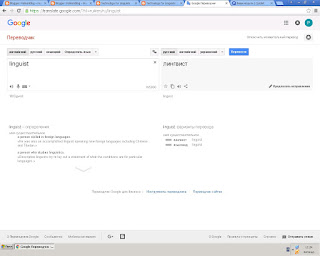SEMINAR 6. GOOGLE SERVICES Google Apps for Education is a set of Google services available in the .edu domain. The same mail service Gmail, the same cloud storage Drive, the same services for creating tables, documents, presentations and sites (Sheets, Docs, Slides and Sites). You can c reate classes, distribute assignments, give quizzes, send feedback, and see everything in one place; b uild to-do lists, create task reminders, and schedule meetings; c onnect with email, chat, and video conference; c o-edit documents, spreadsheets, and presentations in real time. As for me, I would add the ability to create group chats both for student communication and for group tasks without teachers control, just for their independent work and applications for self-examination of students after the classes.